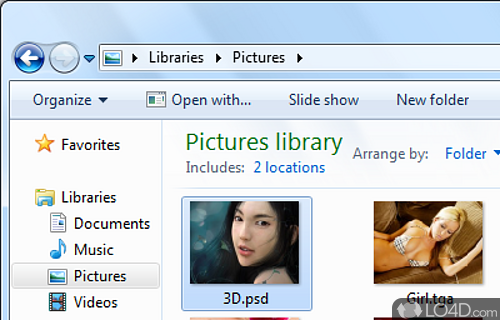
Provides support for thumbnails in Explorer with more formats.
SageThumbs is a Windows shell extension which provides support for an increased number of different image formats so that thumbnails may be displayed.
After installing SageThumbs, you will have extra right-click options available in Windows Explorer. Additional format support will also be installed. A total of 162 images formats will be supported, thanks to its integration of the GFL open source library.
In addition to the improved support of image files, SageThumbs also offers the ability (via context menus) to send files via email and can also quickly convert rare file formats to more common formats like JPEG, BMP or PNG.
Overall, SageThumbs offers some conveniences to people who often deal with rare image file formats and can save time.
Features of SageThumbs
- Copy to clipboard support
- Extended info tips
- Extended thumbnail image view of Explorer folder.
- One-click conversion to popular image formats support.
- Send by mail support
- Support 162 image formats (224 extensions) via GFL Library.
- Support additional 26 image formats via XnView plugins (if installed).
- Thumbnail image in explorer context menu (right-click menu).
- Wallpaper selection support.
Compatibility and License
SageThumbs is available for free and released under the open source GPLv2 license on Windows from Windows shell software. The license provides the options to freely download, install, run and share this program without any restrictions. The source code for SageThumbs should be freely available and modifications are certainly permitted as well as the option to inspect the software.
Is SageThumbs for Windows 10 or Windows 11?
Yes. It can run on a PC with Windows 11 or Windows 10. Previous versions of the OS shouldn't be a problem with Windows 8 and Windows 7 having been tested. It comes in both 32-bit and 64-bit downloads.
Filed under:
- SageThumbs Download
- Free Windows Shell Software
- Open source and GPL software
- Image Preview Software
- Software for Windows 11


